Transforming My Mom’s 1,000-Sq-Ft Old House into a Smart Home for Just $107!
So, I decided to roll up my sleeves and turn my mom’s cozy old place into a smart home for only 775 RMB (that’s about $107). Today, I’m spilling all the details on how I did it step-by-step!
With just $107, I managed to give every light, her vintage TV, ancient AC, and even the curtain that didn’t have a power source a sweet upgrade to voice control, remote access via phone, and automation. I’ll drop the equipment list at the end, so if you have any burning questions about smart homes, hit me up in the comments—I promise I’ll reply in three seconds or less!
Step-by-Step Guide
1. Switch It Up
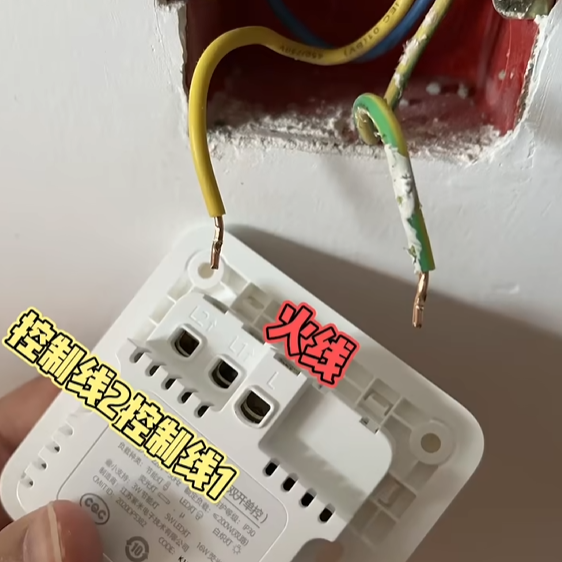
- First, flip off the main power. Time to say goodbye to the old switches!
- Since there’s no neutral wire in this house, I used a smart switch that costs around $8. It’s connected just like the old one: yellow wires go to L1 and L2, and the red wire goes to L. Don’t forget to screw everything in tight!
- Make sure to test the switches—if they turn the lights on and off, you’re golden!

2. Connect the Xiao Ai Speaker

- Plug in a cute little Xiao Ai speaker (about $18) that comes with Bluetooth gateway and infrared remote capabilities. Score!
- Since all our devices are Bluetooth, there’s no need to buy extra gateways—money saved!
- Fire up the Xiao Ai, pair it, and then open the Mi Home app. Hit the plus sign, search for the smart switches, and follow the prompts to connect. Rename them to match each room’s lights. Bam! Mom’s lights are now smart!
3. Install the Curtain Companion

- For those pesky curtains with no power source, I snagged a curtain companion for around $38. It runs on batteries and works with any track type.
- Follow the instructions to connect it to the Mi Home. Double-click the button, and voilà, the hooks extend! Hook it onto the first and second curtain hooks, making sure the light sensor faces outward.
- Once it’s secure, double-click again to lock it in place. Test it out!

4. Smartify the TV and AC

- Open the Xiao Ai app, tap on infrared control, choose your TV brand, and follow the instructions. The AC setup is just as easy!
5. Automate the Bathroom and Entrance

- Place a motion sensor ($7) at the bathroom entrance. Open the Mi Home app, hit “Scenes,” then the plus sign to create automation. Set it to turn on the bathroom light when someone enters and the light is low (below 200 lux).
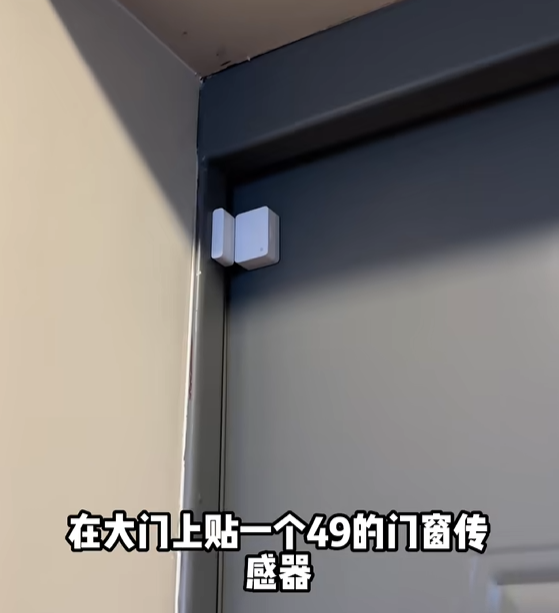
- Stick a door/window sensor ($7) on the main door and put another motion sensor by the shoe cabinet. Create another automation to turn on the entry light when the door sensor triggers and there’s no motion for two minutes.
Wrap-Up
And voilà, here’s the full list of devices! This budget-friendly plan covers nearly all the essential smart home features.
Here is the translation of the table you provided:
| Model | Quantity | Unit Price | Total Price |
|---|---|---|---|
| Xiaomi Single Fire Smart Switch (Double Key) | 3 | 60 | 180 |
| Xiaomi Single Fire Smart Switch (Single Key) | 1 | 50 | 50 |
| Xiaomi AI Speaker Play | 1 | 129 | 129 |
| Xiaomi Door Sensor | 1 | 49 | 49 |
| Xiaomi Human Body Sensor | 2 | 49 | 98 |
| Xiaomi Curtain Companion | 1 | 269 | 269 |
Total Price: 775 RMB (that’s about $107).
Now, let’s take a look at the finished product:
When You Walk In:
Xiao Ai: “Welcome home, Super Zhang’s Mom! I’ve turned on the entry light. Need anything?”
Mom: “Turn on the AC and living room lights.”

Mom: “Xiao Ai, switch to movie mode”








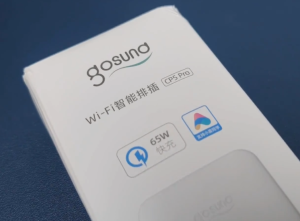






Post Comment