Spotlight on the New Xiaomi Human Presence Sensor
It’s finally here! Xiaomi has just dropped their latest gadget—the Xiaomi Human Presence Sensor. And trust me, it’s got “Xiaomi” written all over it—literally. The front of the box proudly displays the iconic Xiaomi logo, so you know this is the real deal, straight from Xiaomi HQ.
Flip the box over, and you’ll spot some key details. This little guy uses Bluetooth for communication, so if you’ve got a Bluetooth gateway at home, you’re good to go. And powering this bad boy? A CR2450 battery. Yep, the big button battery that’s always a pain to find when you need it.
Xiaomi collaborated with Beijing Geekworks Technology, one of their ecosystem partners, to bring this sensor to life. Geekworks has some serious cred—they also developed the Xiaomi Human Body Sensor 2S, which got rave reviews. Now, let’s take a closer look at the design of the Xiaomi Human Presence Sensor.
Design: Sleek and Smart
The sensor’s design is pretty nifty. It’s made up of two parts: the main sensor and a base. The two connect via magnets, which means you can stick it right onto any metal surface—no fuss, no muss. The front of the sensor features a massive, curved lens, housing three sensors: an infrared sensor, a millimeter-wave radar, and a light sensor. The infrared sensor triggers the radar, which then helps maintain lighting conditions—pretty smart, right?
On top of the sensor, there’s a button for resetting the device or pairing it with your phone via Bluetooth. Press the button, and a blue light flashes to let you know you’re connected.

Backside Breakdown
The back of the sensor has a cover, but don’t go looking for a USB-C port—it’s not there. This sensor runs on batteries, specifically that CR2450 we mentioned earlier. There are a couple of nice touches on the back cover, though. First, when the cover is open, there’s a little mark that lines up with the one on the body, so you know it’s correctly positioned. Second, there’s a groove that makes it super easy to swap out the battery without it falling out. Nice, right?

Battery Life & Base Tips
Speaking of batteries, you’re probably wondering how long this thing lasts. Xiaomi says it’s good for three years, but in real-world use, you might squeeze out four. (Xiaomi tends to play it safe with their estimates.) The base of the sensor comes with double-sided tape, but before you go sticking it down, try using a bit of nano adhesive to find the perfect spot first. Once you’re happy with the placement, you can stick it down for good.
Detection Capabilities: What Can It Really See?
Let’s get to the juicy part—how well does this thing actually work? The sensor has a detection angle of 130 degrees up, down, left, and right. Xiaomi claims the millimeter-wave radar can detect static objects up to 4 meters away, but in our tests, it can stretch to 5 meters. For bigger movements, the infrared sensor can detect up to 7 meters or even further.
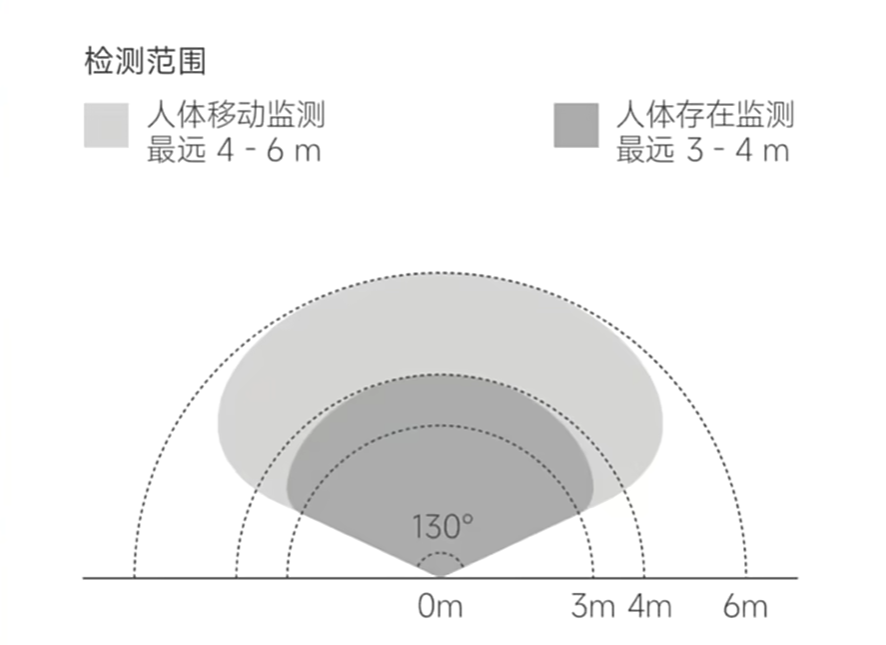
One thing to note: You can’t adjust the radar’s detection range, but it can see through bathroom glass. It works within 4 meters, but to be safe, keep it at 3 meters to avoid signal loss.
Installation Tips
Where you place this sensor is crucial. Xiaomi suggests mounting it on the ceiling or a high wall, angled downward at 45 degrees to avoid interference and maximize its detection range. When setting the angle, aim it directly at chest level—that’s your sweet spot.

Avoiding Interference & Setting Up the Sensor
Interference can come from a lot of places: strong air currents, AC vents, moving curtains, oscillating fans, and even metal objects. But don’t worry—adjusting the angle can help you dodge these issues.
In the Mi Home app, you’ve got plenty of settings to play with. You can tweak sensitivity for both presence and absence detection, as well as set how long it waits to decide no one’s around. This helps avoid those annoying false alarms or lights flicking on and off.
Automation & Use Cases
The Xiaomi Human Presence Sensor is all about smart home integration. In the Mi Home app, you can set it to trigger actions based on presence, absence, or even light levels. Newbies can start with the basics—like turning lights on when someone’s there and off when they’re not. But if you’re feeling a bit more adventurous, you can add conditions like ambient light levels to fine-tune your setup.
Wrapping It Up: Q&A Time
To close out, let’s hit a couple of quick questions:
- Does the Xiaomi Human Presence Sensor map out a room or detect mid-range motion? Nope, it’s a wide-angle sensor with a 130-degree field of view and a 4-5 meter detection range, thanks to the millimeter-wave radar.
- Can it detect subtle movements like breathing while you sleep? Not so much. For best results, you’ll want to position it close and directly in line with the person. If it’s too far, it might miss those finer details.
There you go—a quick dive into the latest from Xiaomi. Ready to upgrade your smart home with this new sensor?







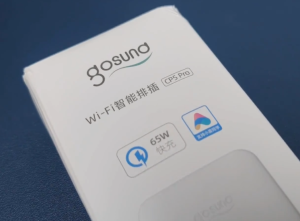






Post Comment