Tips:Why You Should Never Pair Smart Bulbs with Smart Switches
Ever wondered why pairing a smart bulb with a smart switch might just be a recipe for frustration? Let me break it down for you. The moment you flip that switch off, your smart bulb goes offline faster than you can say, “What just happened?” And good luck adjusting the brightness or color temperature after that—because guess what? Your bulb isn’t even connected to your Wi-Fi yet. You’ve gotta wait a few seconds for it to wake up and smell the internet.
So, what’s the best switch to pair with your smart bulb? The answer is the dumb-but-brilliant “rebound” switch. This clever little non-smart switch has a mode called “rebound,” which sends a pulse signal to your bulb when you press it. This tells the bulb to change its state—like flipping it off if it’s on—without actually cutting the power.
Here’s the cool part: even when the light’s off, it’s still getting power. This means you can instantly tweak the brightness or color temperature without waiting for the bulb to reconnect. Plus, with a simple twist of a screwdriver, you can toggle between rebound mode and standard mode.

In standard mode, the switch behaves like any regular switch—turn it off, and the power cuts out, end of story. But in rebound mode, it’s like magic: the power stays on, ready for all your smart bulb’s fancy features. Just remember to enable this mode in the bulb’s settings.
Now, if you’ve got some extra cash burning a hole in your pocket and really want to use a smart switch, I’m not here to stop you. Just make sure to set that smart switch to “wireless mode” and manually sync it up with the bulb. That way, the switch and bulb stay online together—though honestly, it’s a bit overkill. Once you’ve got smart bulbs installed, most of the time, they’ll handle everything automatically. Your switches? They’ll pretty much just be there for decoration. So, yeah, pairing smart bulbs with smart switches? Not really necessary.






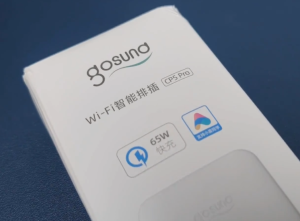






Post Comment