How to Use Siri Like a Pro: 15 Essential Commands for Effortless Living
Let’s be real—most of us probably don’t use Siri as much as we could. But hey, if you master a few nifty tricks, Siri can actually be your secret productivity weapon. Today, I’m sharing my top 15 super-efficient Siri commands that make my life just a bit easier.
First thing in the morning, when my alarm goes off and I’m still half-asleep, I get Siri to play some tunes.
“Hey Siri, play some music.”
And just like that, Siri will queue up my daily recommendations.
I’ve also got a handy shortcut set up so that Siri gives me a morning briefing.
“Hey Siri, I’m up!”
Siri will greet me with something like: “Today is May 9th, 2022. The weather’s 64°F and mostly sunny.”
And then it’ll go on: “Today’s agenda includes…more stuff. Oh, and don’t forget to buy some MT tape. Remember: Don’t be busy, be productive.”

Sometimes, while I’m getting ready, a random thought pops into my head, so I have Siri remind me later.
“Hey Siri, remind me to trim my nails at 8 PM.”
Siri responds: “Got it! I’ve added it to today’s reminders.”
Lately, I’ve been dealing with eczema, so I’m cautious about what I eat. I just ask Siri for advice.
“Hey Siri, can I drink coffee with eczema?”
Siri pulls up some info and tells me: “It’s best to avoid coffee, but a little should be fine.”
When I’m making breakfast, I love to have some music on, but my hands are usually messy. So, I have Siri handle the volume.
“Hey Siri, set the volume to 45%.”
Traffic can be unpredictable, so if I’m heading out, I’ll ask Siri how long it’ll take to get to my destination.
“Hey Siri, how long will it take to get to NYU?”
Siri checks and says: “Traffic to NYU is smooth, about 10 minutes. Traffic restrictions not accounted for.”
While picking out my outfit, I like to get a weather update from Siri.
“Hey Siri, what’s the weather today?”
Siri replies: “It’s currently sunny, 64°F, air quality is good. Expect some clouds later tonight, with temperatures staying around 64°F.”
Sometimes I take too long deciding what to wear, so I ask Siri for the time while I’m at it.
“Hey Siri, what time is it?”
Siri tells me: “It’s 8:26 AM.”
When I’m in the car and feeling a bit car sick, or just too lazy to type, I have Siri text whoever I’m meeting.
“Hey Siri, text Dad on WeChat that I’ll be there in 30 minutes.”
Siri confirms: “Your message to Dad says: ‘I’ll be there in 30 minutes.’ Ready to send?”
If I need to make a pit stop before heading home, I’ll ask Siri where the nearest grocery store is.
“Hey Siri, where’s the closest grocery store?”
Siri responds: “One moment, the nearest store is at [insert location].”
Back at home, if I’m not feeling great or I’m in a rush, I’ll set a timer to keep myself on track.
“Hey Siri, set a 45-minute timer.”
Siri kicks off the countdown: “45 minutes and counting.”
For those of us dealing with foreign currency at work, Siri’s currency conversion is a lifesaver.
“Hey Siri, how much is 50 euros in US dollars?”
Siri calculates: “50 euros equals 59.14 US dollars.”
Sometimes I have random bursts of inspiration but no time to type it out. That’s when I let Siri handle it.
“Hey Siri, add ‘Order dinner earlier tomorrow, it’s always late’ to my notes.”
Siri responds: “I’ve created a note that says ‘Order dinner earlier tomorrow, it’s always late.’”
When I’m grabbing something and notice it’s running low, I have Siri add it to my shopping list.
“Hey Siri, add blueberries to my shopping list.”
Siri replies: “I’ve added blueberries to your shopping list.”
As long as you have your to-do list set up, you can ask Siri to add items directly. And finally, when I need to get up early (or late), I just have Siri set an alarm.
“Hey Siri, wake me up tomorrow at 7:30 AM.”
Siri confirms: “Your 7:30 AM alarm is set.”
One last thing—Siri isn’t great at mixing languages. If you want a smooth experience, stick to one language for all your commands. If you’re using Chinese, make sure your reminders and notes are in Chinese too.
And that’s a wrap on my top 15 Siri commands! Got any of your own favorites, or found these useful? Drop a comment or share your thoughts below.
That’s it for today—catch you in the next video. Bye-bye!






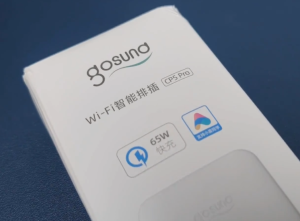






Post Comment