Gosund CP5pro: 65W Smart Power Strip with Independent Control
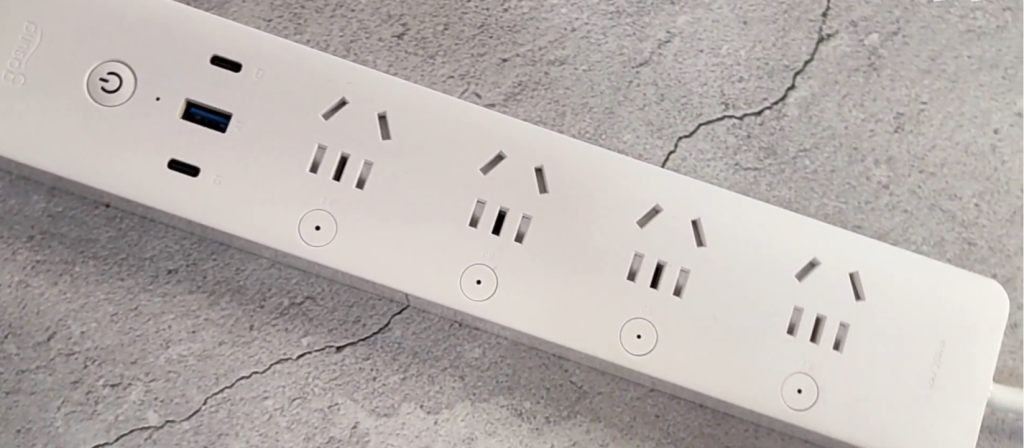
Hey folks! Today, we’re unboxing and checking out the Gosund CP5pro WiFi Smart Power Strip. If you’ve been following our reviews, you might remember the CP5 we covered before. Well, this is its upgraded sibling—the CP5pro—and it’s packing some serious upgrades.
First Impressions: USB-C All the Way
Right out of the box, you can spot a big difference: USB ports! The CP5pro ditches the old three-USB setup and now gives you one USB-A and two USB-C ports. If you’ve got a laptop or any power-hungry gear on your desk, this is perfect since it supports 65W fast charging. Oh, and it plays nice with Xiaomi’s Mi Home app and Xiao Ai voice control.
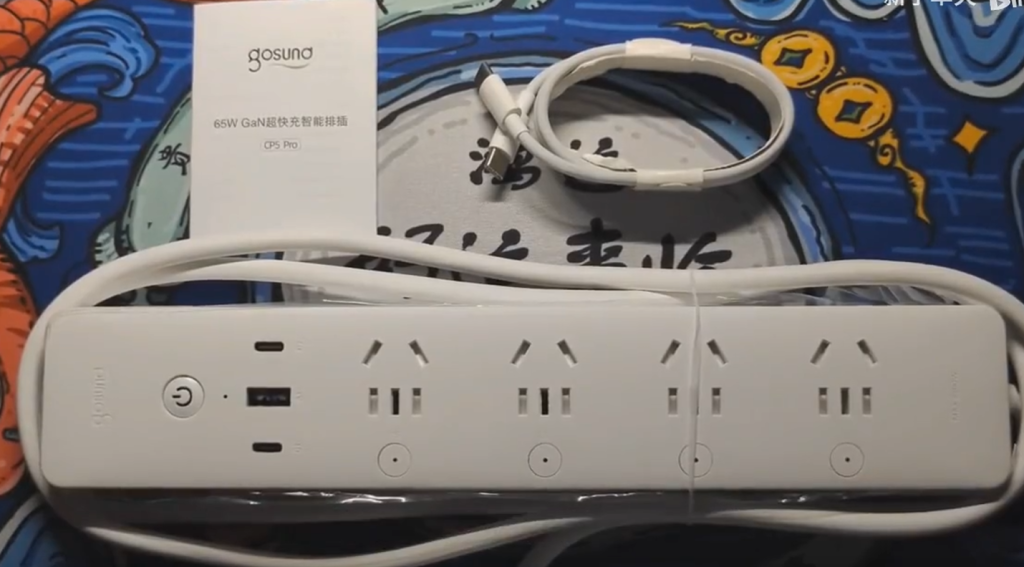
What’s Inside the Box?
Along with the power strip, they throw in a USB-C to USB-C cable, which is a sweet bonus. This strip’s USB ports now support 65W fast charging, and let’s be real—that’s a game-changer. It’s one of the few strips out there that does this, so if you’re tired of your chargers lagging behind, this is the one.
A Quick Look: CP5 vs CP5pro
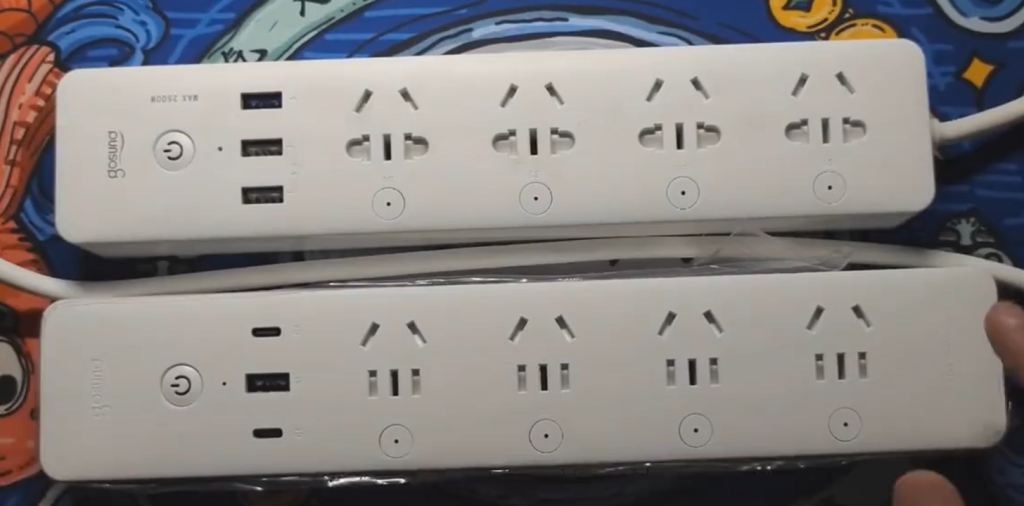
Since we’ve got both models, let’s compare. The new CP5pro is longer but about the same thickness. The old CP5 has one 18W fast-charging port and two standard charging ports. The CP5pro upgrades that to one USB-A and two USB-C ports, with up to 65W charging across both USB-Cs. You can even configure the power distribution between the ports via an app—45W for one device, 18W for the other, and so on. It’s seriously impressive!
Build Quality: What’s New?
Material-wise, it’s pretty much the same, but the plug has been upgraded from a triangular design to a sleeker square one, matching Xiaomi’s plug style. And since we’re working with an early release unit, there’s no labeling or foot pads on the bottom. It’ll officially drop on the 28th at around 269 RMB—not bad for what you’re getting!
Smart Features & App Control

Here’s where it gets really cool. Unlike Xiaomi’s smart power strip, which only lets you toggle the whole strip on or off, the Gosund CP5pro lets you control each outlet individually. That means you can manage your computer, monitor, speakers, and other peripherals independently—awesome for a clutter-free setup.
Testing the Fast Charging
Now, let’s see if this thing lives up to the fast-charging hype. Plugging in the C1 and C2 ports simultaneously lets you adjust power distribution. We used the included cable, which honestly feels Apple-quality, and connected C1 to a power bank and C2 to a tablet. You can switch between balanced or high-efficiency modes for each port—like C1 at 45W and C2 at 18W. Super smooth. However, charging three devices at once doesn’t allow for power distribution, but it’s still pretty impressive.
Final Thoughts: Worth It?
At 269 RMB, it’s priced fairly—especially considering a standalone 65W GaN charger costs over 100 RMB, and this thing comes with a free USB-C to USB-C cable. Plus, it supports power usage monitoring, so you can see exactly how much juice you’re using. If you need a smart power strip with fast charging and advanced features, the CP5pro is a solid pick.
Compared to the CP5, the pro version definitely steps up its game. The original CP5 is more basic—no power monitoring or overload alerts, but it’s cheaper and still has separate outlet control. If you only need that, go for the CP5. But if you’re setting up your desk with multiple devices, the CP5pro is worth the extra cash for the dual USB-C ports, fast charging, and smart controls.
That’s it for today’s unboxing! Thanks for watching, and if you’re into this content, drop a comment below and let us know what you think!
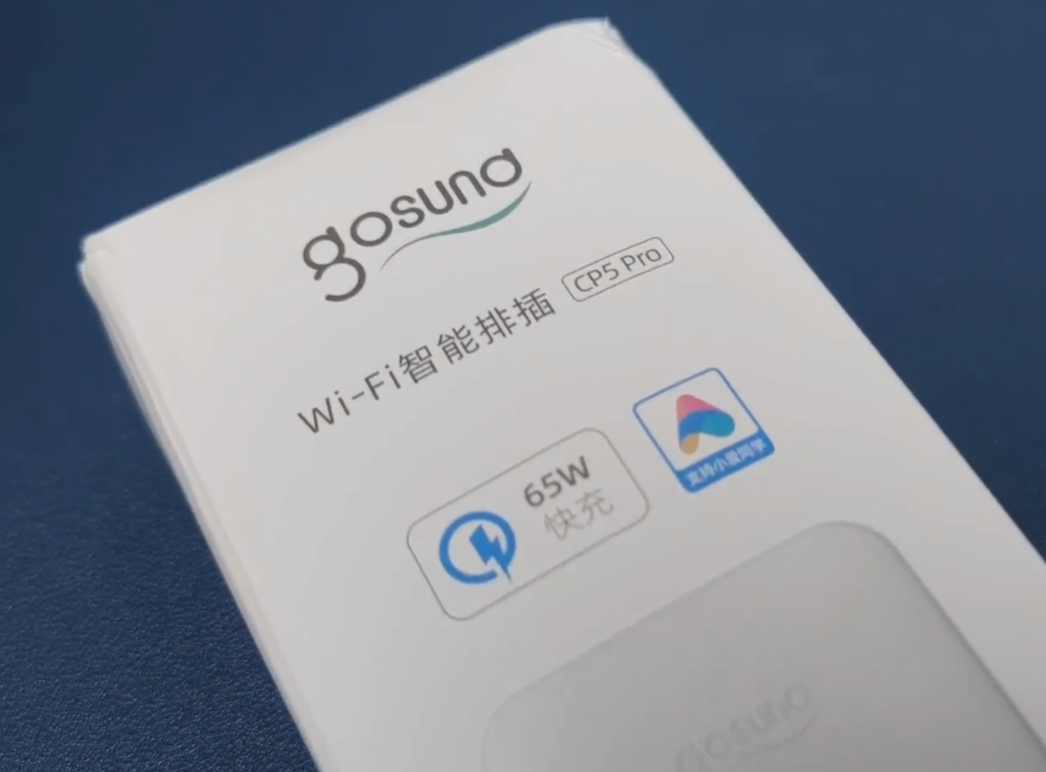






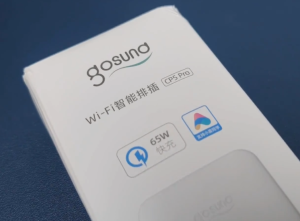






Post Comment