HomePod 2 vs. HomePod 1: Downgrade or Upgrade? The Ultimate Review
If you’ve been eyeing the new HomePod 2, you might have noticed that Apple has made some “downgrades” compared to the first generation. With the price dropping by about $70, some folks are worried that the experience might not be as stellar.
Here’s the lowdown:
- The second-gen HomePod has five tweeters instead of seven.
- The woofer shrank from 4.5 inches to 4 inches.
- The microphones went from six down to four.
- The wireless module has been downgraded from Wi-Fi 5 to Wi-Fi 4 (the same as the HomePod mini), and it no longer supports MIMO technology.
At first glance, the specs seem to have taken a hit. Some are even calling the new HomePod a “HomePod mini Plus.” So, does the actual experience live up to these concerns? Let’s dive in and see what’s what.
Unboxing the HomePod 2
The packaging is classic Apple—clean, white, and minimalistic. The front shows the product image, and that’s about it. We got our hands on the white version.
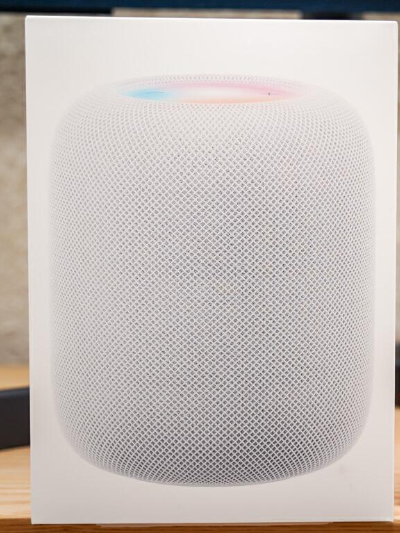
Interestingly, the darker model has switched from Space Gray to Midnight, just like the new iPhones—a darker shade with a hint of blue. Quick tip: the dark version’s touch panel tends to show fingerprints and dust more prominently over time. The white one is more versatile and blends better with most home decor.

The sides of the box sport the “HomePod” name, and the top features the Apple logo.
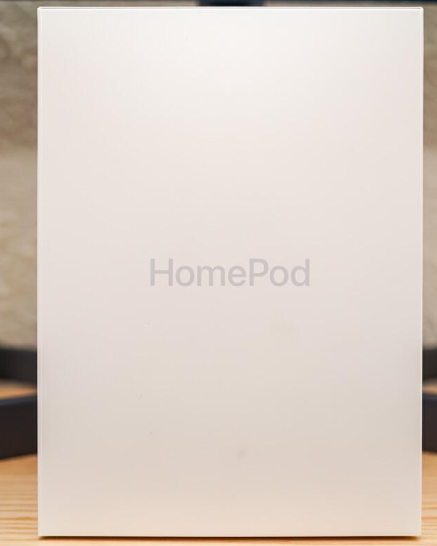
The bottom highlights key features:
- Immersive, high-fidelity sound with spatial awareness and beamforming
- Multi-room audio
- Stereo pairing
- Home theater audio with Apple TV 4K
- Siri integration
- Intercom functionality
- Smart home control
Inside the box, you’ll find the HomePod, a power cable, and some documentation. The design sticks to the familiar cylindrical shape, wrapped in a seamless acoustic mesh. It’s got the same “waistline,” weighing in at 5.1 pounds—still a hefty little guy. It’s about 0.16 inches shorter than the original, but you’d hardly notice.

Around the back, there’s an oval-shaped power port (the first-gen was circular).

The power cable is now a figure-eight design with “Apple” and the specs printed on it. The first-gen had a different plug.

Plug it in, and you’re good to go.
The top sports a backlit touch panel that’s slightly recessed, similar to the HomePod mini. On the first-gen, the touch panel was flush with the body.

Now, the entire touch panel lights up, offering a much-improved visual effect compared to the original, which only lit up in the center.
Lastly, the base has been changed to a flat plastic design with the Apple logo etched in the middle.
The first-gen had a hollow silicone base, which was better for shock absorption, anti-slip, and scratch resistance. The new design might be a nod to cost-saving measures.
First Impressions
In terms of appearance, not much has changed:
- Same cylindrical body
- Detachable figure-eight power cord
- Slightly recessed touch panel with a larger display area
- Redesigned base
All in all, the changes are subtle.
Getting Started with the HomePod 2
Setting up the new HomePod is as straightforward as ever—you’ll need an iPhone to assist with network setup. After a few simple steps, you’re ready to rock.
Earlier, we mentioned that the HomePod 2’s wireless module only supports Wi-Fi 4 (802.11n) and doesn’t support MIMO technology. Given that the device heavily relies on Wi-Fi, this could be a point of concern. During our experience, it took several attempts to connect initially. We’re not sure if the wireless module is to blame. If you’re a current or prospective HomePod user, feel free to share your experiences in the comments.
You can quickly access the HomePod settings via the Control Center, including basic settings, automation, playback options, and Siri settings—pretty much the same as the first-gen.
What’s new is the addition of temperature and humidity sensors, suitable for environments between 59°F to 86°F (15°C to 30°C) and relative humidity of 30% to 70%. Outside these ranges, readings might not be accurate. Fun fact: the previously released HomePod mini also has this capability—it was just “hidden” by Apple and can be unlocked with an OTA update.
As a smart home hub, the new temperature and humidity sensors can interact with other smart appliances. For example, if the humidity drops too low, it can automatically turn on a humidifier. Or if the temperature goes above or below a certain point, it can activate fans or air conditioning. Since these sensors are built-in, you save money on extra gadgets and ensure compatibility.
While the usefulness of these sensors depends on your specific environment, the HomePod 2 also supports the Matter protocol and sound recognition—solid upgrades. The former allows the HomePod to be compatible with more smart home accessories, and the latter can recognize sounds from smoke or carbon monoxide alarms, sending notifications to your iPhone for added safety.
Enhanced Interactions
Beyond smart home features, the HomePod 2 enhances user interaction. It now includes a U1 chip, enabling seamless handoff with other devices that support this feature. Just bring your iPhone close to the speaker, and a pop-up appears, allowing you to transfer playback with a tap.

The handoff feature works both ways—you can transfer playback from the speaker back to your phone just as easily. It’s like a relay race for your music!

Under the hood, the HomePod 2 is powered by the same S7 chip found in the Apple Watch Series 7. This chip is based on the A13 Bionic from the iPhone 11 series, built on a 7nm process, offering significant performance boosts while reducing power consumption. With this advanced chip, the HomePod 2 can run complex tuning models in real-time, preserving dynamic range and significantly enhancing acoustic performance.

The Controversial “Downgrades”
Now, the biggest controversy around the new HomePod revolves around the apparent “downgrades” in hardware—the reduction in tweeters, woofers, and microphones. But Apple didn’t just cut corners; they re-engineered the acoustic architecture for typical home use. Recognizing that most people place their HomePod on a table—resulting in the speaker being lower than ear level—they adjusted the angle of the tweeters and microphones upward. This ensures sound is directed toward the listener, and voice commands are picked up more effectively, maintaining high-frequency performance and microphone sensitivity.

Besides hardware tweaks, the HomePod leverages software to enhance the experience. With room sensing technology, it uses microphones to detect sound reflections and automatically adjusts the audio based on its placement in the room. So, no matter where you put it, you’ll get an optimized listening experience.
Thanks to this tech, the beamforming tweeters direct primary sounds—like vocals—to the center of the room, while ambient sounds—like instrumentals—are dispersed toward the walls to reflect back. This creates an immersive audio experience. Plus, the HomePod 2 supports spatial audio, so if you’re playing tracks that also support this feature, you’ll enjoy an even more enveloping soundstage.
Stereo Pairing and Compatibility
Like its siblings, the HomePod 2 supports stereo pairing. When paired, you get a wider soundstage and more immersive environmental effects than traditional stereo setups. However, a heads-up: you can’t mix and match different HomePod models for stereo pairing. That means first-gen and second-gen HomePods can’t be paired together, nor can you pair a HomePod mini with a full-sized HomePod. You can use AirPlay to play music on multiple devices simultaneously, but it’s not the same as true stereo pairing. This might be a sticking point for some first-gen users.

Sound Quality: The Ultimate Test
But let’s get to the crux of the matter—the sound quality. After all, your ears are the ultimate judge. In our tests, the HomePod 2 shows noticeable differences in sound and tuning compared to the first-gen. The original had deep bass but could be a bit overwhelming, sometimes causing that “boomy” effect. The second-gen is more restrained in the low frequencies, with better transient response, making the bass cleaner and more precise. The highs are also more transparent, especially in vocals—you no longer get that “singer with a mask on” feeling.
In summary, the first-gen is better suited for genres like EDM or dance music where heavy bass is desired. If that’s your jam, you might find the second-gen lacking that “oomph.” The new model offers a more balanced tuning, which might appeal if you found the original too bass-heavy. If you’re a first-gen user and want to tweak the sound, you can always use the “Reduce Bass” setting to adjust it to your liking.
Final Thoughts
As Apple’s first smart speaker gets a long-awaited update, the HomePod 2 sticks to the classic design while making subtle tweaks like the recessed touch panel and redesigned base, bringing it more in line with the HomePod mini’s aesthetic—a sort of family design reunion.
Behind what seems like “downgraded specs,” “cost-cutting,” and a “price drop,” Apple has actually leveraged enhanced chip performance, reworked the acoustic architecture, and optimized tuning to deliver improved sound quality despite the apparent hardware reductions. They’ve eased our worries about potential dips in audio performance, showing that they’re pushing the boundaries of computational audio.
On top of that, the addition of temperature and humidity sensors, sound recognition, and Matter protocol support makes the HomePod 2 an even more competent smart home hub.
However, some issues remain—like the inability to mix different HomePod models for stereo pairing, no Bluetooth playback, and potential high latency over Wi-Fi. These quirks continue to vex both new and seasoned users. Considering its hefty price tag, these drawbacks become more pronounced.
If you’re already using or planning to use Apple products like the iPhone and want a smart speaker, the HomePod 2 offers superior sound quality and smart home features. But for first-gen HomePod users, the upgrade might not feel substantial enough. And if you’re looking for a more budget-friendly option with a similar experience, the HomePod mini is worth considering.
As for how the new HomePod will fare in the market? Only time will tell.







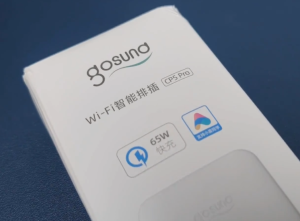






Post Comment